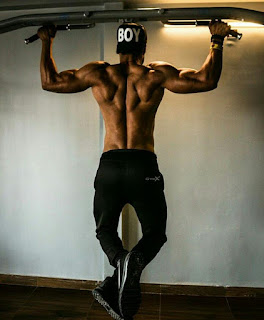Having that blue checkmark on your social media profile these days, is a sign of authenticity and status. it’s your personal account, your business account, or both, getting that little checkmark next to the profile name is massively important.
Getting verified on social media can be a challenge, and it might take some time, but it is definitely worth it.
Instagram - verified badge means that “Instagram has confirmed that this is the authentic account for the public figure, celebrity or global brand it represents.
How to submit verification request -
Steps -
Log into that particular account.
Go to your profile and tap the horizontal bar in the top right corner.
Tap the Settings icon, followed by Account > Account Verification.
Fill in the required information. Enter your full name and provide the requested form of identification (government issued photo ID).
Choose your niche to let Instagram know what field you’re known in.
Submit the request!
After the submission, Instagram will review whether or not your account for verification and this can take to 30 days. Or more than that.
Facebook - Being verified on Facebook provides credibility to official pages and clearly differentiates a real page from a page run by fans. Facebook prioritize verified profiles and pages in its search result. This will place your page at the top of relevant searches and improve your reach.
Steps -
Open the contact form.
Choose your verification type (Page or Profile).
Select which Page or Profile to verify.
Add your country.
Attach requested personal identification id’s
Explain why you want verification (example: why do you need a verification badge to help your page or profile stand out).
Submit the request!
after submitting your request, Facebook can take from 48 hours to 45 days to respond to your request.
Make sure you have your profile or page completely set up including bio, email address, website link and description.